https://intheham.tistory.com/98
[Spring JPA] 이미지 파일 1개 업로드
1. application.properties에 #multipart 추가하기 # port server.port=8081 # JSP view spring.mvc.view.prefix=/WEB-INF/views/ spring.mvc.view.suffix=.jsp # oracle set spring.datasource.driver-class-name=oracle.jdbc.OracleDriver spring.datasource.url=jdbc:
intheham.tistory.com
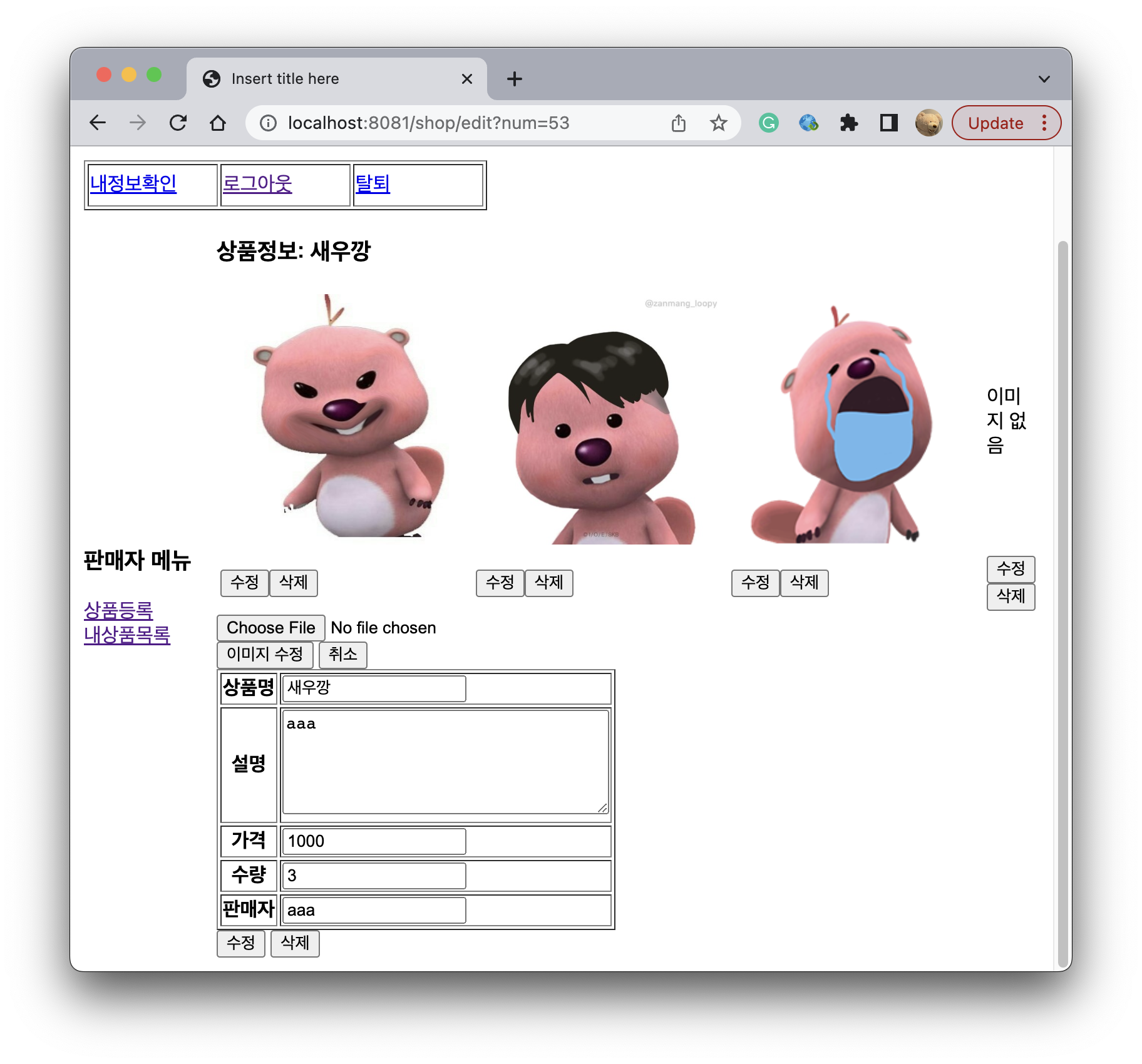
1. Entity에 업로드하고 싶은 이미지 개수만큼 멤버변수 추가 (이미지 경로 저장)
public class Store {
@Id
@SequenceGenerator(name="seq_gen", sequenceName="seq_shopping", allocationSize=1)
@GeneratedValue(strategy=GenerationType.SEQUENCE, generator="seq_shopping")
private int num;
private String name;
private String info;
private int price;
private int amount;
@ManyToOne // 여러 상품을 한 판매자가 등록할 수 있음
@JoinColumn(name="seller", nullable=false)
@OnDelete(action = OnDeleteAction.CASCADE)
private Shopmember seller; // 판매자
@Column(nullable=true)
private String img1; // 이미지 경로
@Column(nullable=true)
private String img2;
@Column(nullable=true)
private String img3;
@Column(nullable=true)
private String img4;
}
2. Dto에 MultipartFile[] 변수 선언
- entity 에는 텍스트(경로/파일명) 만 저장 ---> DB 갈거니까~
- Dto 에는 파일 객체까지 저장
--> 서버 내에서 정보 이동~
public class StoreDto {
private int num;
private String name;
private String info;
private int price;
private int amount;
private Shopmember seller;
private String img1;
private String img2;
private String img3;
private String img4;
private MultipartFile[] f = new MultipartFile[4];
}
3. Service 에서 Entity 저장과 Dto 호출을 다르게 하기
Dto에만 MultipartFile이 있으니까~~~
(Entity -- Store / Dto -- StoreDto)
// 상품 등록 & 수정
// img1, img2, img3, img4를 제외한 정보만 추가. 수정에서 img 값들을 할당.
public int save(StoreDto dto) {
Store s = dao.save(new Store(dto.getNum(), dto.getName(), dto.getInfo(), dto.getPrice(), dto.getAmount(), dto.getSeller(),
dto.getImg1(), dto.getImg2(), dto.getImg3(), dto.getImg4()));
return s.getNum();
}
// 상품 전체 검색
public ArrayList<StoreDto> getAll(){
ArrayList<Store> list = (ArrayList<Store>) dao.findAll();
ArrayList<StoreDto> list2 = new ArrayList<StoreDto>();
for (Store s:list) { // list 길이만큼 반복하며 값을 하나씩 꺼내서 변수 s에 담음.
list2.add(new StoreDto(s.getNum(), s.getName(), s.getInfo(), s.getPrice(), s.getAmount(), s.getSeller(),
s.getImg1(), s.getImg2(), s.getImg3(), s.getImg4(),
null)); // multipart는 db에 안넣을 거니까 Null.
}
return list2;
}
4. Controller
(1) add
<h3>상품등록</h3>
<form action="/shop/add" method="post" enctype="multipart/form-data">
<table border="1">
<tr><th>상품명</th><td><input type="text" name="name"></td></tr>
<tr><th>설명</th><td><textarea name="info" rows="5" cols="30"></textarea></td></tr>
<tr><th>가격</th><td><input type="number" name="price"></td></tr>
<tr><th>수량</th><td><input type="number" name="amount"></td></tr>
<tr><th>판매자</th><td><input type="text" name="seller" value="${sessionScope.loginId }" readonly></td></tr>
<tr><th>상품 이미지1</th><td><input type="file" name="f[0]"></td></tr>
<tr><th>상품 이미지2</th><td><input type="file" name="f[1]"></td></tr>
<tr><th>상품 이미지3</th><td><input type="file" name="f[2]"></td></tr>
<tr><th>상품 이미지4</th><td><input type="file" name="f[3]"></td></tr>
<tr><th>등록</th><td><input type="submit" value="등록"></td></tr>private MultipartFile[] f = new MultipartFile[4];
파일을 input 할 때 name 을 Dto에 저장한 이름과 방번호로 지정해주어야 한다!!!
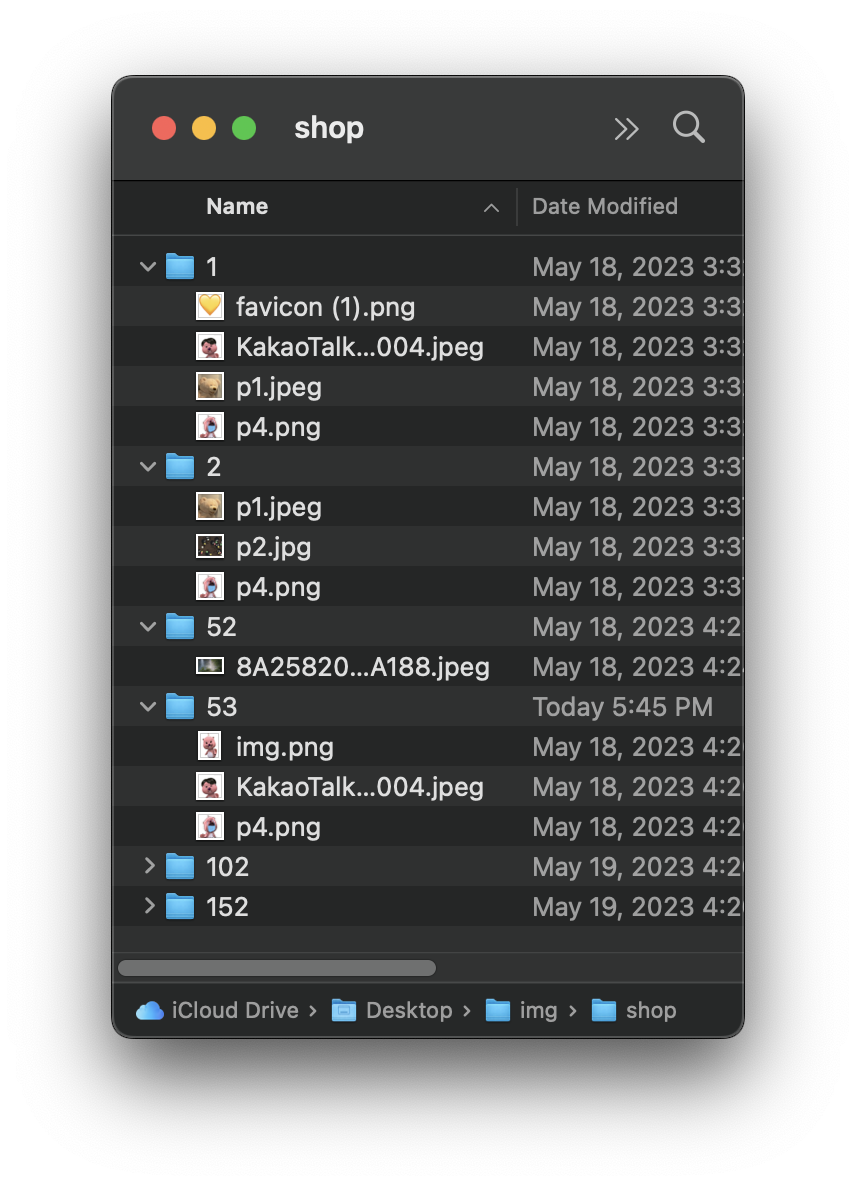
File dir = new File(path+num);
dir.mkdir();--> 글번호로 디렉토리 생성
MultipartFile[] f = dto.getF();
String[] imgs = new String[4];--> Dto의 MultipartFile[] 변수를 get으로 꺼내오고,
--> Entity에 저장될 경로를 담을 배열을 생성한다.
MultipartFile x = f[i];
String fname = x.getOriginalFilename();--> for문으로 배열의 각 방에 있는 MultipartFile 객체를 꺼내 파일명만 추출한다.
String newpath = path+num+"/"+fname;
File newfile = new File(newpath);
x.transferTo(newfile);
imgs[i] = newpath;--> 이미지 파일의 저장경로로 File 객체를 생성한 뒤, MultipartFile 객체의 정보를 넣어준다.
( File -- 컴퓨터 디렉토리 파일 정보 / MultipartFile -- 서버에 올라온 파일 정보 )
--> Entity(DB)에 저장될 String 값을 넣어줌.
=> 여기서 DB에 파일 전체 경로를 저장할지, 아니면 파일명만 저장할지는 본인 선택.
==> 저장된 값에 따라 @GetMapping("/read_img") 에서 File 객체를 꺼내올 때 다르게 꺼내와야 한다.
imgs[i] = newpath; --> File f = new File(path + fname);
imgs[i] = fname; --> File f = new File(fname);
dto.setImg1(imgs[0]);
dto.setImg2(imgs[1]);
dto.setImg3(imgs[2]);
dto.setImg4(imgs[3]);
service.save(dto);--> for 문을 통해 경로를 담은 imgs[] 를 Dto에 담아주고 추가 메서드를 실행한다.
// 상품등록 완료
@PostMapping("/add")
public String add(ModelMap map, StoreDto dto, HttpSession session) {
String loginId = (String) session.getAttribute("loginId"); // 로그인한 id값 읽기
int num = service.save(dto); // 상품 추가(name, info, price, amount, seller)
// 상품이 추가될 때 상품 번호 자동으로 생김(시퀀스). 그 번호를 반환.
// 이미지 업로드할 경로 추가
File dir = new File(path+num);
dir.mkdir(); // /Users/~~/Desktop/img/shop/num 인 디렉토리 생성 => 상품 이미지 폴더
MultipartFile[] f = dto.getF();
String[] imgs = new String[4];
for (int i = 0; i < f.length; i++) {
MultipartFile x = f[i];
String fname = x.getOriginalFilename();
if (fname != null && fname.equals("")) {
String newpath = path+num+"/"+fname;
File newfile = new File(newpath); // 복사할 새 파일 생성 /Users/choeyeeun/Desktop/img/shop/num/fname
try {
x.transferTo(newfile);//파일 업로드
imgs[i] = newpath;
} catch (IllegalStateException e) {
// TODO Auto-generated catch block
e.printStackTrace();
} catch (IOException e) {
// TODO Auto-generated catch block
e.printStackTrace();
}
}
}
dto.setImg1(imgs[0]);
dto.setImg2(imgs[1]);
dto.setImg3(imgs[2]);
dto.setImg4(imgs[3]);
dto.setNum(num);
service.save(dto); // 방금 추가한 상품 수정
return "redirect:/shop/getbyseller?seller="+loginId;
}
@GetMapping("/read_img")
public ResponseEntity<byte[]> read_img(String fname){
File f = new File(fname);
HttpHeaders header = new HttpHeaders(); //HttpHeaders 객체 생성
ResponseEntity<byte[]> result = null; //선언
try {
header.add("Content-Type", Files.probeContentType(f.toPath()));//응답 데이터의 종류를 설정
result = new ResponseEntity<byte[]>(FileCopyUtils.copyToByteArray(f), header, HttpStatus.OK);
} catch (IOException e) {
// TODO Auto-generated catch block
e.printStackTrace();
}
return result;
}
(2) 이미지 1개 edit & delete

- 이미지별로 수정/삭제 버튼을 만들었음
- 수정할 이미지 밑에 있는 수정 버튼을 누르고 Choose File 로 바꿀 이미지를 선택
--> 이미지 수정 버튼을 누르면 DB로 이동 (하나씩 DB 다녀와서 이미지만 수정함)
<script type="text/javascript">
$(document).ready(function() {
$(".e").click(function(){
let id = $(this).attr("id");
let num = id.substring(2);
$('#imgnum').attr("value", num);
});
$(".d").click(function(){
let id = $(this).attr("id");
let num = id.substring(2);
location.href="/shop/delimg?num=${dto.num }&imgnum="+num;
});
});
</script>
</head>
<body>
<c:if test="${not empty dto.img1}">
<img src="/shop/read_img?fname=${dto.img1}">
</c:if>
<c:if test="${empty dto.img1}">
이미지 없음
</c:if>
<input type="button" class="e" id="eb1" value="수정">
<input type="button" class="d" id="db1" value="삭제">
<div id="imgf">
<form action="/shop/editimg" method="post" enctype="multipart/form-data">
<input type="file" name="f1">
<input type="hidden" name="num" value="${dto.num }">
<input type="hidden" name="imgnum" id="imgnum">
<input type="submit" value="이미지 수정">
<input type="button" value="취소" id="cancel">
</form>
</div>
</body>
(2-1) edit
String delf = ""; // 삭제할 파일 경로
switch (imgnum) {
case 1:
delf = dto.getImg1(); // 기존파일을 삭제경로에 담기
dto.setImg1(newpath); // 새 파일 경로로 변수값 변경
break;
}
if (delf != null) { // 삭제경로 값이 있을 때에만
File delFile = new File(delf); // 그 경로에 있는 파일 객체 가져오기
delFile.delete();
}
service.save(dto);--> add 와 진행 방식이 거의 같음.
--> 기존 파일 경로에 있는 파일을 삭제하고 새로 변경한 이미지를 넣어줌!
(2-2) delete
String delf = "";
switch (imgnum) {
case 1:
delf = dto.getImg1();
dto.setImg1(null);
break;
}
if (delf != null) {
File delFile = new File(delf);
delFile.delete();
}
service.save(dto);--> Dto에 새 경로 대신 null을 넣고 기존 경로 파일은 삭제함.
// 이미지 하나 수정
@PostMapping("/editimg")
public String editimg(int num, MultipartFile f1, int imgnum) {
StoreDto dto = service.getShop(num);
String fname = f1.getOriginalFilename();
String newpath = "";
if (fname != null && !fname.equals("")) {
newpath = path + num + "/" + fname;
File newfile = new File(newpath);// 복사할 새 파일 생성. c:/shop/번호/원본파일명
try {
f1.transferTo(newfile);// 파일 업로드
String delf = ""; // 삭제할 파일 경로
switch (imgnum) {
case 1:
delf = dto.getImg1(); // 기존파일을 삭제경로에 담기
dto.setImg1(newpath); // 새 파일 경로로 변수값 변경
break;
case 2:
delf = dto.getImg2();
dto.setImg2(newpath);
break;
case 3:
delf = dto.getImg3();
dto.setImg3(newpath);
break;
case 4:
delf = dto.getImg4();
dto.setImg4(newpath);
break;
}
if (delf != null) {
File delFile = new File(delf); // 그 경로에 있는 파일 객체 가져오기
delFile.delete();
}
service.save(dto);
} catch (IllegalStateException e) {
// TODO Auto-generated catch block
e.printStackTrace();
} catch (IOException e) {
// TODO Auto-generated catch block
e.printStackTrace();
}
}
return "redirect:/shop/edit?num=" + num;
}
// 이미지 하나 삭제
@GetMapping("/delimg")
public String delimg(int num, int imgnum) {
StoreDto dto = service.getShop(num);
String delf = "";
switch (imgnum) {
case 1:
delf = dto.getImg1();
dto.setImg1(null);
break;
case 2:
delf = dto.getImg2();
dto.setImg2(null);
break;
case 3:
delf = dto.getImg3();
dto.setImg3(null);
break;
case 4:
delf = dto.getImg4();
dto.setImg4(null);
break;
}
if (delf != null) {
File delFile = new File(delf);
delFile.delete();
}
service.save(dto);
return "redirect:/shop/edit?num=" + num;
}
(3) delete (이미지 전부 삭제)
// 게시글 삭제
@GetMapping("/del")
public String del(int num, HttpSession session) {
String loginId = (String) session.getAttribute("loginId");
String delPath = path + num + "/";
File dir = new File(delPath);
File[] files = dir.listFiles(); // 디렉토리 안 파일들을 파일객체로 생성해서 줌.
for(File f: files) { // 상품 이미지들 삭제
f.delete();
}
dir.delete(); // 디렉토리 삭제
service.delShop(num); // db에서 행 삭제
return "redirect:/shop/getbyseller?sellse=" + loginId;
}
0. 총 코드
Store.java
package com.example.demo.store;
import org.hibernate.annotations.OnDelete;
import org.hibernate.annotations.OnDeleteAction;
import com.example.demo.shopmember.Shopmember;
import jakarta.persistence.Column;
import jakarta.persistence.Entity;
import jakarta.persistence.GeneratedValue;
import jakarta.persistence.GenerationType;
import jakarta.persistence.Id;
import jakarta.persistence.JoinColumn;
import jakarta.persistence.ManyToOne;
import jakarta.persistence.SequenceGenerator;
import lombok.AllArgsConstructor;
import lombok.Getter;
import lombok.NoArgsConstructor;
import lombok.Setter;
import lombok.ToString;
@Entity // 테이블 정의
@Setter
@Getter
@ToString
@NoArgsConstructor
@AllArgsConstructor
public class Store {
@Id
@SequenceGenerator(name="seq_gen", sequenceName="seq_shopping", allocationSize=1)
@GeneratedValue(strategy=GenerationType.SEQUENCE, generator="seq_shopping")
private int num;
private String name;
private String info;
private int price;
private int amount;
@ManyToOne // 여러 상품을 한 판매자가 등록할 수 있음
@JoinColumn(name="seller", nullable=false)
@OnDelete(action = OnDeleteAction.CASCADE)
private Shopmember seller; // 판매자
@Column(nullable=true)
private String img1; // 이미지 경로
@Column(nullable=true)
private String img2;
@Column(nullable=true)
private String img3;
@Column(nullable=true)
private String img4;
}
StoreDto.java
package com.example.demo.store;
import org.springframework.web.multipart.MultipartFile;
import com.example.demo.shopmember.Shopmember;
import lombok.AllArgsConstructor;
import lombok.Getter;
import lombok.NoArgsConstructor;
import lombok.Setter;
import lombok.ToString;
@Setter
@Getter
@ToString
@NoArgsConstructor
@AllArgsConstructor
public class StoreDto {
private int num;
private String name;
private String info;
private int price;
private int amount;
private Shopmember seller;
private String img1;
private String img2;
private String img3;
private String img4;
private MultipartFile[] f = new MultipartFile[4];
}
StoreDao.java (interface)
package com.example.demo.store;
import java.util.ArrayList;
import org.springframework.data.jpa.repository.JpaRepository;
import org.springframework.stereotype.Repository;
import com.example.demo.shopmember.Shopmember;
@Repository
public interface StoreDao extends JpaRepository<Store, Integer> {
// 판매자별 상품 검색
ArrayList<Store> findBySeller(Shopmember seller);
// 가격대로 상품 검색
ArrayList<Store> findByPriceBetween(int p1, int p2);
}
StoreService.java
package com.example.demo.store;
import java.util.ArrayList;
import org.springframework.beans.factory.annotation.Autowired;
import org.springframework.stereotype.Service;
import com.example.demo.shopmember.Shopmember;
@Service
public class StoreService {
@Autowired
private StoreDao dao;
// 상품 등록 & 수정
// img1, img2, img3, img4를 제외한 정보만 추가. 수정에서 img 값들을 할당.
public int save(StoreDto dto) {
Store s = dao.save(new Store(dto.getNum(), dto.getName(), dto.getInfo(), dto.getPrice(), dto.getAmount(), dto.getSeller(), dto.getImg1(), dto.getImg2(), dto.getImg3(), dto.getImg4()));
return s.getNum();
}
// 상품 전체 검색
public ArrayList<StoreDto> getAll(){
ArrayList<Store> list = (ArrayList<Store>) dao.findAll();
ArrayList<StoreDto> list2 = new ArrayList<StoreDto>();
for (Store s:list) { // list 길이만큼 반복하며 값을 하나씩 꺼내서 변수 s에 담음.
list2.add(new StoreDto(s.getNum(), s.getName(), s.getInfo(), s.getPrice(), s.getAmount(), s.getSeller(),
s.getImg1(), s.getImg2(), s.getImg3(), s.getImg4(),
null)); // multipart는 db에 안넣을 거니까 Null.
}
return list2;
}
// 판매자로 검색
public ArrayList<StoreDto> getBySeller(String seller) {
Shopmember vo = new Shopmember(seller, "", "", "", 0);
ArrayList<Store> list = (ArrayList<Store>) dao.findBySeller(vo);
ArrayList<StoreDto> list2 = new ArrayList<StoreDto>();
for (Store s:list) { // list 길이만큼 반복하며 값을 하나씩 꺼내서 변수 s에 담음.
list2.add(new StoreDto(s.getNum(), s.getName(), s.getInfo(), s.getPrice(), s.getAmount(), s.getSeller(),
s.getImg1(), s.getImg2(), s.getImg3(), s.getImg4(),
null)); // multipart는 db에 안넣을 거니까 Null.
}
return list2;
}
// 가격대로 검색
public ArrayList<StoreDto> getByPrice(int p1, int p2){
ArrayList<Store> list = (ArrayList<Store>) dao.findByPriceBetween(p1, p2);
ArrayList<StoreDto> list2 = new ArrayList<StoreDto>();
for (Store s:list) { // list 길이만큼 반복하며 값을 하나씩 꺼내서 변수 s에 담음.
list2.add(new StoreDto(s.getNum(), s.getName(), s.getInfo(), s.getPrice(), s.getAmount(), s.getSeller(),
s.getImg1(), s.getImg2(), s.getImg3(), s.getImg4(),
null)); // multipart는 db에 안넣을 거니까 Null.
}
return list2;
}
// 상품번호로 검색
public StoreDto getShop(int num) {
Store s = dao.findById(num).orElse(null);
if(s==null) {
return null;
}
return new StoreDto(s.getNum(), s.getName(), s.getInfo(), s.getPrice(), s.getAmount(), s.getSeller(),
s.getImg1(), s.getImg2(), s.getImg3(), s.getImg4(),
null);
}
// 삭제
public void delShop(int num) {
dao.deleteById(num);
}
}
StoreControllser.java
package com.example.demo.store;
import java.io.File;
import java.io.IOException;
import java.nio.file.Files;
import java.util.ArrayList;
import org.springframework.beans.factory.annotation.Autowired;
import org.springframework.beans.factory.annotation.Value;
import org.springframework.http.HttpHeaders;
import org.springframework.http.HttpStatus;
import org.springframework.http.ResponseEntity;
import org.springframework.stereotype.Controller;
import org.springframework.ui.ModelMap;
import org.springframework.util.FileCopyUtils;
import org.springframework.web.bind.annotation.GetMapping;
import org.springframework.web.bind.annotation.PostMapping;
import org.springframework.web.bind.annotation.RequestMapping;
import org.springframework.web.multipart.MultipartFile;
import jakarta.servlet.http.HttpSession;
@Controller
@RequestMapping("/shop")
public class StoreController {
@Autowired
private StoreService service;
// application.properties 파일의 속성값 읽기
@Value("${spring.servlet.multipart.location}")
private String path; // /Users/choeyeeun/Desktop/img/shop/
// 판매자로 검색
// 판매자:내상품목록, 구매자:판매자로상품검색
@RequestMapping("/getbyseller")
public String getbyseller(String seller, ModelMap map, HttpSession session) {
ArrayList<StoreDto> list = service.getBySeller(seller);
map.addAttribute("list", list);
String bodyview = "/WEB-INF/views/";
int type = (int)session.getAttribute("type");
if(type==1) { // 구매자
bodyview += "shoporder/list.jsp"; // 판매자로 검색 결과 리스트
} else if (type==2) { // 판매자
bodyview += "shop/list.jsp"; // 판매자 본인 올린 상품 리스트
}
map.addAttribute("bodyview", bodyview);
return "index";
}
// 상품등록 폼
@GetMapping("/add")
public String addForm(ModelMap map) {
map.addAttribute("bodyview", "/WEB-INF/views/shop/add.jsp");
return "index";
}
// 상품등록 완료
@PostMapping("/add")
public String add(ModelMap map, StoreDto dto, HttpSession session) {
String loginId = (String) session.getAttribute("loginId"); // 로그인한 id값 읽기
int num = service.save(dto); // 상품 추가(name, info, price, amount, seller)
// 상품이 추가될 때 상품 번호 자동으로 생김(시퀀스). 그 번호를 반환.
// 이미지 업로드할 경로 추가
File dir = new File(path+num);
// mkdir() : 디렉토리 생성 명령어
dir.mkdir(); // /Users/choeyeeun/Desktop/img/shop/num 인 디렉토리 생성 => 상품 이미지 폴더
MultipartFile[] f = dto.getF();
String[] imgs = new String[4];
for (int i = 0; i < f.length; i++) {
MultipartFile x = f[i];
String fname = x.getOriginalFilename();
if (fname != null && fname.equals("")) {
//String fname = x.getOriginalFilename();//원본파일명
String newpath = path+num+"/"+fname;
File newfile = new File(newpath); // 복사할 새 파일 생성 /Users/choeyeeun/Desktop/img/shop/num/fname
System.out.println(newpath);
try {
x.transferTo(newfile);//파일 업로드
imgs[i] = newpath;
} catch (IllegalStateException e) {
// TODO Auto-generated catch block
e.printStackTrace();
} catch (IOException e) {
// TODO Auto-generated catch block
e.printStackTrace();
}
}
}
dto.setImg1(imgs[0]);
dto.setImg2(imgs[1]);
dto.setImg3(imgs[2]);
dto.setImg4(imgs[3]);
dto.setNum(num);
service.save(dto); // 방금 추가한 상품 수정
return "redirect:/shop/getbyseller?seller="+loginId;
}
@GetMapping("/read_img")
// 응답 객체(헤더, 바디)를 생성해서 반환.
// 헤더 : 목적지 주소, 내 주소, 마임타입, 크기...
// 바디 : 전송할 데이터 자체
public ResponseEntity<byte[]> read_img(String fname){
File f = new File(fname);
HttpHeaders header = new HttpHeaders(); //HttpHeaders 객체 생성
ResponseEntity<byte[]> result = null; //선언
try {
header.add("Content-Type", Files.probeContentType(f.toPath()));//응답 데이터의 종류를 설정
//응답 객체 생성
result = new ResponseEntity<byte[]>(FileCopyUtils.copyToByteArray(f),
header, HttpStatus.OK);
} catch (IOException e) {
// TODO Auto-generated catch block
e.printStackTrace();
}
return result;
}
// 상품 디테일 띄우기
@GetMapping("/edit")
public String edit(ModelMap map, int num){
StoreDto dto = service.getShop(num);
map.addAttribute("dto", dto);
map.addAttribute("bodyview", "/WEB-INF/views/shop/edit.jsp");
return "index";
}
// 이미지 하나 수정
@PostMapping("/editimg")
public String editimg(int num, MultipartFile f1, int imgnum) {
StoreDto dto = service.getShop(num);
String fname = f1.getOriginalFilename();
String newpath = "";
if (fname != null && !fname.equals("")) {
// String fname = x.getOriginalFilename();//원본파일명
newpath = path + num + "/" + fname;
File newfile = new File(newpath);// 복사할 새 파일 생성. c:/shop/번호/원본파일명
//System.out.println(newpath);
try {
f1.transferTo(newfile);// 파일 업로드
String delf = ""; // 삭제할 파일 경로
switch (imgnum) {
case 1:
delf = dto.getImg1(); // 기존파일을 삭제경로에 담기
dto.setImg1(newpath); // 새 파일 경로로 변수값 변경
break;
case 2:
delf = dto.getImg2();
dto.setImg2(newpath);
break;
case 3:
delf = dto.getImg3();
dto.setImg3(newpath);
break;
case 4:
delf = dto.getImg4();
dto.setImg4(newpath);
break;
}
if (delf != null) {
File delFile = new File(delf); // 그 경로에 있는 파일 객체 가져오기
delFile.delete();
}
service.save(dto);
} catch (IllegalStateException e) {
// TODO Auto-generated catch block
e.printStackTrace();
} catch (IOException e) {
// TODO Auto-generated catch block
e.printStackTrace();
}
}
return "redirect:/shop/edit?num=" + num;
}
// 이미지 하나 삭제
@GetMapping("/delimg")
public String delimg(int num, int imgnum) {
StoreDto dto = service.getShop(num);
String delf = "";
switch (imgnum) {
case 1:
delf = dto.getImg1();
dto.setImg1(null);
break;
case 2:
delf = dto.getImg2();
dto.setImg2(null);
break;
case 3:
delf = dto.getImg3();
dto.setImg3(null);
break;
case 4:
delf = dto.getImg4();
dto.setImg4(null);
break;
}
if (delf != null) {
File delFile = new File(delf);
delFile.delete();
}
service.save(dto);
return "redirect:/shop/edit?num=" + num;
}
// 이미지 제외한 값 수정
@PostMapping("/edit")
public String edit(ModelMap map, StoreDto dto) {
StoreDto dto1 = service.getShop(dto.getNum());
dto1.setName(dto.getName());
dto1.setInfo(dto.getInfo());
dto1.setPrice(dto.getPrice());
dto1.setAmount(dto.getAmount());
int num = service.save(dto1);
map.addAttribute("dto", service.getShop(num));
map.addAttribute("bodyview", "/WEB-INF/views/shop/edit.jsp");
return "index";
}
// 게시글 삭제
@GetMapping("/del")
public String del(int num, HttpSession session) {
String loginId = (String) session.getAttribute("loginId");
String delPath = path + num + "/";
File dir = new File(delPath);
File[] files = dir.listFiles(); // 디렉토리 안 파일들을 파일객체로 생성해서 줌.
for(File f: files) { // 상품 이미지들 삭제
f.delete();
}
dir.delete(); // 디렉토리 삭제
service.delShop(num); // db에서 행 삭제
return "redirect:/shop/getbyseller?sellse=" + loginId;
}
@RequestMapping("/list")
public String list(ModelMap map) {
map.addAttribute("list", service.getAll());
map.addAttribute("bodyview", "/WEB-INF/views/shoporder/list.jsp");
return "index";
}
@RequestMapping("/getbyprice")
public String getbyprice(ModelMap map, int p1, int p2) {
map.addAttribute("list", service.getByPrice(p1, p2));
map.addAttribute("bodyview", "/WEB-INF/views/shoporder/list.jsp");
return "index";
}
@RequestMapping("/detail")
public String detail(int num, ModelMap map) {
StoreDto dto = service.getShop(num);
map.addAttribute("dto", dto);
map.addAttribute("bodyview", "/WEB-INF/views/shoporder/detail.jsp");
return "index";
}
}
add.jsp
<%@ page language="java" contentType="text/html; charset=UTF-8"
pageEncoding="UTF-8"%>
<!DOCTYPE html>
<html>
<head>
<meta charset="UTF-8">
<title>Insert title here</title>
</head>
<body>
<h3>상품등록</h3>
<form action="/shop/add" method="post" enctype="multipart/form-data">
<table border="1">
<tr><th>상품명</th><td><input type="text" name="name"></td></tr>
<tr><th>설명</th><td><textarea name="info" rows="5" cols="30"></textarea></td></tr>
<tr><th>가격</th><td><input type="number" name="price"></td></tr>
<tr><th>수량</th><td><input type="number" name="amount"></td></tr>
<tr><th>판매자</th><td><input type="text" name="seller" value="${sessionScope.loginId }" readonly></td></tr>
<tr><th>상품 이미지1</th><td><input type="file" name="f[0]"></td></tr>
<tr><th>상품 이미지2</th><td><input type="file" name="f[1]"></td></tr>
<tr><th>상품 이미지3</th><td><input type="file" name="f[2]"></td></tr>
<tr><th>상품 이미지4</th><td><input type="file" name="f[3]"></td></tr>
<tr><th>등록</th><td><input type="submit" value="등록"></td></tr>
</table>
</form>
</body>
</html>
list.jsp
<%@ page language="java" contentType="text/html; charset=UTF-8"
pageEncoding="UTF-8"%>
<%@ taglib prefix="c" uri="http://java.sun.com/jsp/jstl/core"%>
<!DOCTYPE html>
<html>
<head>
<meta charset="UTF-8">
<title>Insert title here</title>
</head>
<body>
<h3>내 상품목록</h3>
<table border="1">
<tr><th>img</th><th>num</th><th>name</th><th>seller</th></tr>
<c:forEach var="dto" items="${list }">
<tr>
<td><img src="/shop/read_img?fname=${dto.img1 }" width="100" height="100"></td>
<td>${dto.num }</td>
<td><a href="/shop/edit?num=${dto.num }">${dto.name }</a></td>
<td>${dto.seller.id }</td>
</tr>
</c:forEach>
</table>
</body>
</html>
edit.jsp
<%@ page language="java" contentType="text/html; charset=UTF-8"
pageEncoding="UTF-8"%>
<%@ taglib prefix="c" uri="http://java.sun.com/jsp/jstl/core"%>
<!DOCTYPE html>
<html>
<head>
<meta charset="UTF-8">
<title>Insert title here</title>
<style>
img{
width:200px;
height:200px;
}
</style>
<script
src="https://ajax.googleapis.com/ajax/libs/jquery/3.6.4/jquery.min.js"></script>
<script type="text/javascript">
$(document).ready(function() {
// $('#imgf').hide();
$(".e").click(function(){
let id = $(this).attr("id");
let num = id.substring(2);
$('#imgnum').attr("value", num);
// $('#imgf').show();
});
$('#imgf').click(function(){
// $('#imgf').hide();
});
$(".d").click(function(){
let id = $(this).attr("id");
let num = id.substring(2);
location.href="/shop/delimg?num=${dto.num }&imgnum="+num;
});
});
</script>
</head>
<body>
<h3>상품정보: ${dto.name }</h3>
<table>
<tr>
<td>
<c:if test="${not empty dto.img1}">
<img src="/shop/read_img?fname=${dto.img1}">
</c:if>
<c:if test="${empty dto.img1}">
이미지 없음
</c:if>
</td>
<td>
<c:if test="${not empty dto.img2}">
<img src="/shop/read_img?fname=${dto.img2}">
</c:if>
<c:if test="${empty dto.img2}">
이미지 없음
</c:if>
</td>
<td>
<c:if test="${not empty dto.img3}">
<img src="/shop/read_img?fname=${dto.img3}">
</c:if>
<c:if test="${empty dto.img3}">
이미지 없음
</c:if>
</td>
<td>
<c:if test="${not empty dto.img4}">
<img src="/shop/read_img?fname=${dto.img4}">
</c:if>
<c:if test="${empty dto.img4}">
이미지 없음
</c:if>
</td>
</tr>
<tr>
<td><input type="button" class="e" id="eb1" value="수정"><input type="button" class="d" id="db1" value="삭제"></td>
<td><input type="button" class="e" id="eb2" value="수정"><input type="button" class="d" id="db2" value="삭제"></td>
<td><input type="button" class="e" id="eb3" value="수정"><input type="button" class="d" id="db3" value="삭제"></td>
<td><input type="button" class="e" id="eb4" value="수정"><input type="button" class="d" id="db4" value="삭제"></td>
</tr>
</table>
<div id="imgf">
<form action="/shop/editimg" method="post" enctype="multipart/form-data">
<input type="file" name="f1"><br/>
<input type="hidden" name="num" value="${dto.num }">
<input type="hidden" name="imgnum" id="imgnum">
<input type="submit" value="이미지 수정">
<input type="button" value="취소" id="cancel">
</form>
</div>
<form action="/shop/edit" method="post">
<table border="1">
<tr><th>상품명</th><td><input type="text" name="name" value="${dto.name }"></td></tr>
<tr><th>설명</th><td><textarea name="info" rows="5" cols="30">${dto.info }</textarea></td></tr>
<tr><th>가격</th><td><input type="number" name="price" value="${dto.price }"></td></tr>
<tr><th>수량</th><td><input type="number" name="amount" value="${dto.amount }"></td></tr>
<tr><th>판매자</th><td><input type="text" name="seller" value="${sessionScope.loginId }" readonly></td></tr>
</table>
<input type="hidden" name="num" value="${dto.num}">
<input type="submit" value="수정">
<input type="button" value="삭제" onclick="location.href='/shop/del?num=${dto.num}'">
</form>
</body>
</html>
https://intheham.tistory.com/98
[Spring JPA] 이미지 파일 1개 업로드
1. application.properties에 #multipart 추가하기 # port server.port=8081 # JSP view spring.mvc.view.prefix=/WEB-INF/views/ spring.mvc.view.suffix=.jsp # oracle set spring.datasource.driver-class-name=oracle.jdbc.OracleDriver spring.datasource.url=jdbc:
intheham.tistory.com
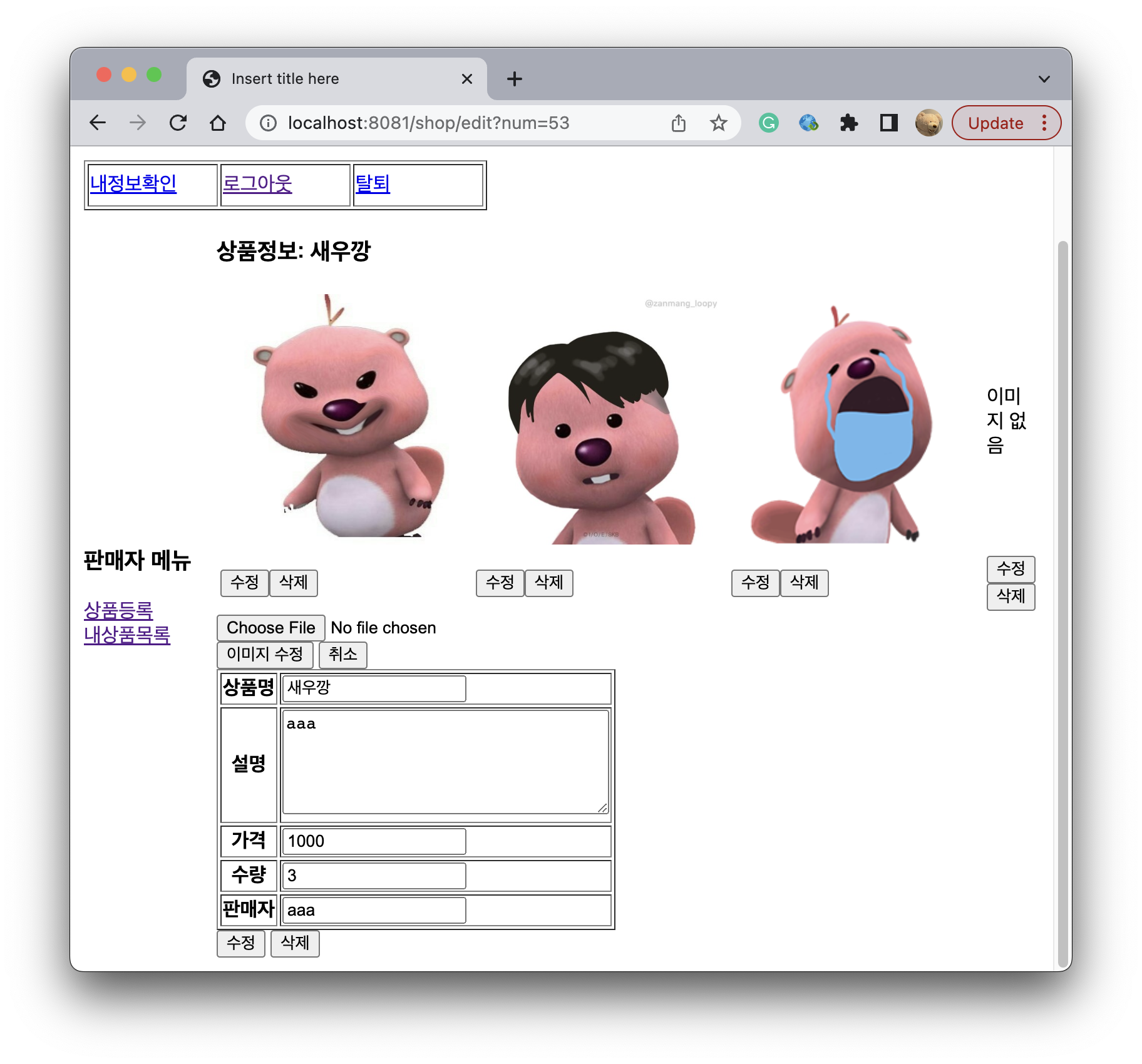
1. Entity에 업로드하고 싶은 이미지 개수만큼 멤버변수 추가 (이미지 경로 저장)
public class Store {
@Id
@SequenceGenerator(name="seq_gen", sequenceName="seq_shopping", allocationSize=1)
@GeneratedValue(strategy=GenerationType.SEQUENCE, generator="seq_shopping")
private int num;
private String name;
private String info;
private int price;
private int amount;
@ManyToOne // 여러 상품을 한 판매자가 등록할 수 있음
@JoinColumn(name="seller", nullable=false)
@OnDelete(action = OnDeleteAction.CASCADE)
private Shopmember seller; // 판매자
@Column(nullable=true)
private String img1; // 이미지 경로
@Column(nullable=true)
private String img2;
@Column(nullable=true)
private String img3;
@Column(nullable=true)
private String img4;
}
2. Dto에 MultipartFile[] 변수 선언
- entity 에는 텍스트(경로/파일명) 만 저장 ---> DB 갈거니까~
- Dto 에는 파일 객체까지 저장
--> 서버 내에서 정보 이동~
public class StoreDto {
private int num;
private String name;
private String info;
private int price;
private int amount;
private Shopmember seller;
private String img1;
private String img2;
private String img3;
private String img4;
private MultipartFile[] f = new MultipartFile[4];
}
3. Service 에서 Entity 저장과 Dto 호출을 다르게 하기
Dto에만 MultipartFile이 있으니까~~~
(Entity -- Store / Dto -- StoreDto)
// 상품 등록 & 수정
// img1, img2, img3, img4를 제외한 정보만 추가. 수정에서 img 값들을 할당.
public int save(StoreDto dto) {
Store s = dao.save(new Store(dto.getNum(), dto.getName(), dto.getInfo(), dto.getPrice(), dto.getAmount(), dto.getSeller(),
dto.getImg1(), dto.getImg2(), dto.getImg3(), dto.getImg4()));
return s.getNum();
}
// 상품 전체 검색
public ArrayList<StoreDto> getAll(){
ArrayList<Store> list = (ArrayList<Store>) dao.findAll();
ArrayList<StoreDto> list2 = new ArrayList<StoreDto>();
for (Store s:list) { // list 길이만큼 반복하며 값을 하나씩 꺼내서 변수 s에 담음.
list2.add(new StoreDto(s.getNum(), s.getName(), s.getInfo(), s.getPrice(), s.getAmount(), s.getSeller(),
s.getImg1(), s.getImg2(), s.getImg3(), s.getImg4(),
null)); // multipart는 db에 안넣을 거니까 Null.
}
return list2;
}
4. Controller
(1) add
<h3>상품등록</h3>
<form action="/shop/add" method="post" enctype="multipart/form-data">
<table border="1">
<tr><th>상품명</th><td><input type="text" name="name"></td></tr>
<tr><th>설명</th><td><textarea name="info" rows="5" cols="30"></textarea></td></tr>
<tr><th>가격</th><td><input type="number" name="price"></td></tr>
<tr><th>수량</th><td><input type="number" name="amount"></td></tr>
<tr><th>판매자</th><td><input type="text" name="seller" value="${sessionScope.loginId }" readonly></td></tr>
<tr><th>상품 이미지1</th><td><input type="file" name="f[0]"></td></tr>
<tr><th>상품 이미지2</th><td><input type="file" name="f[1]"></td></tr>
<tr><th>상품 이미지3</th><td><input type="file" name="f[2]"></td></tr>
<tr><th>상품 이미지4</th><td><input type="file" name="f[3]"></td></tr>
<tr><th>등록</th><td><input type="submit" value="등록"></td></tr>private MultipartFile[] f = new MultipartFile[4];
파일을 input 할 때 name 을 Dto에 저장한 이름과 방번호로 지정해주어야 한다!!!
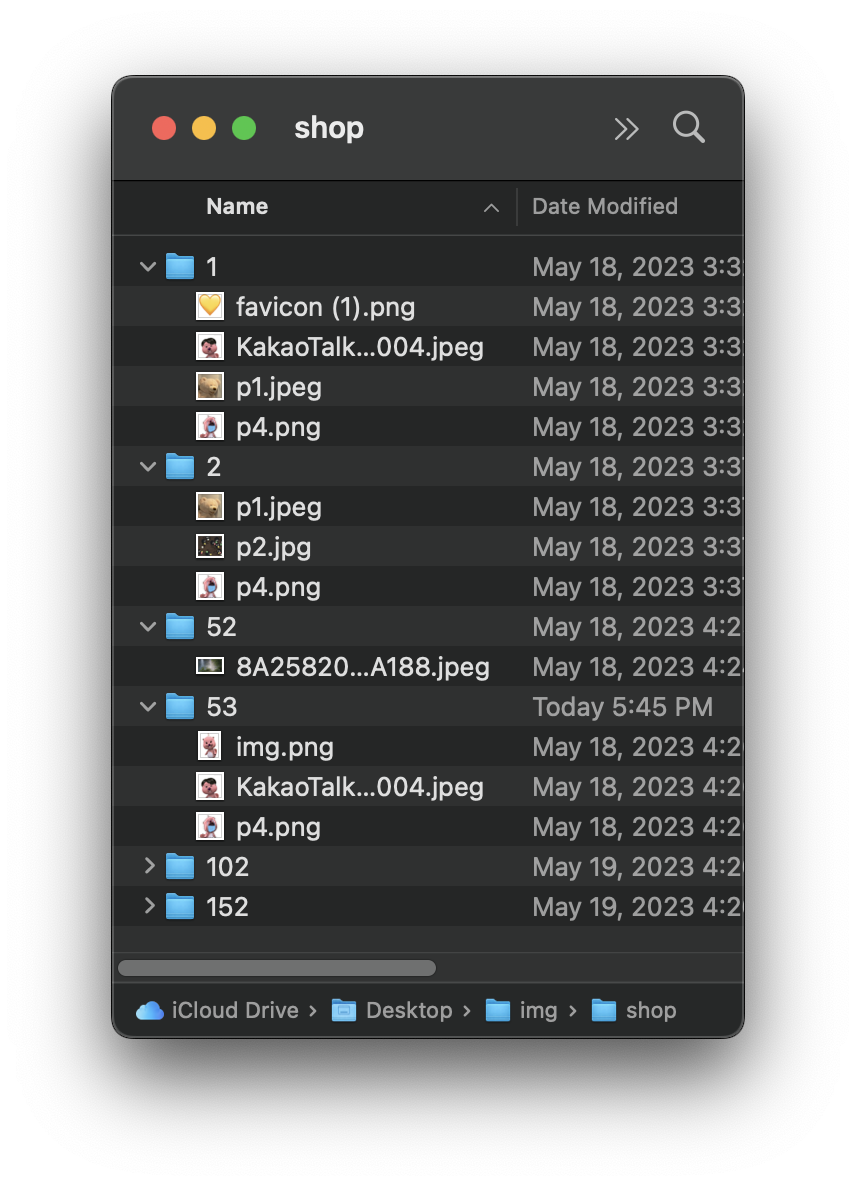
File dir = new File(path+num);
dir.mkdir();--> 글번호로 디렉토리 생성
MultipartFile[] f = dto.getF();
String[] imgs = new String[4];--> Dto의 MultipartFile[] 변수를 get으로 꺼내오고,
--> Entity에 저장될 경로를 담을 배열을 생성한다.
MultipartFile x = f[i];
String fname = x.getOriginalFilename();--> for문으로 배열의 각 방에 있는 MultipartFile 객체를 꺼내 파일명만 추출한다.
String newpath = path+num+"/"+fname;
File newfile = new File(newpath);
x.transferTo(newfile);
imgs[i] = newpath;--> 이미지 파일의 저장경로로 File 객체를 생성한 뒤, MultipartFile 객체의 정보를 넣어준다.
( File -- 컴퓨터 디렉토리 파일 정보 / MultipartFile -- 서버에 올라온 파일 정보 )
--> Entity(DB)에 저장될 String 값을 넣어줌.
=> 여기서 DB에 파일 전체 경로를 저장할지, 아니면 파일명만 저장할지는 본인 선택.
==> 저장된 값에 따라 @GetMapping("/read_img") 에서 File 객체를 꺼내올 때 다르게 꺼내와야 한다.
imgs[i] = newpath; --> File f = new File(path + fname);
imgs[i] = fname; --> File f = new File(fname);
dto.setImg1(imgs[0]);
dto.setImg2(imgs[1]);
dto.setImg3(imgs[2]);
dto.setImg4(imgs[3]);
service.save(dto);--> for 문을 통해 경로를 담은 imgs[] 를 Dto에 담아주고 추가 메서드를 실행한다.
// 상품등록 완료
@PostMapping("/add")
public String add(ModelMap map, StoreDto dto, HttpSession session) {
String loginId = (String) session.getAttribute("loginId"); // 로그인한 id값 읽기
int num = service.save(dto); // 상품 추가(name, info, price, amount, seller)
// 상품이 추가될 때 상품 번호 자동으로 생김(시퀀스). 그 번호를 반환.
// 이미지 업로드할 경로 추가
File dir = new File(path+num);
dir.mkdir(); // /Users/~~/Desktop/img/shop/num 인 디렉토리 생성 => 상품 이미지 폴더
MultipartFile[] f = dto.getF();
String[] imgs = new String[4];
for (int i = 0; i < f.length; i++) {
MultipartFile x = f[i];
String fname = x.getOriginalFilename();
if (fname != null && fname.equals("")) {
String newpath = path+num+"/"+fname;
File newfile = new File(newpath); // 복사할 새 파일 생성 /Users/choeyeeun/Desktop/img/shop/num/fname
try {
x.transferTo(newfile);//파일 업로드
imgs[i] = newpath;
} catch (IllegalStateException e) {
// TODO Auto-generated catch block
e.printStackTrace();
} catch (IOException e) {
// TODO Auto-generated catch block
e.printStackTrace();
}
}
}
dto.setImg1(imgs[0]);
dto.setImg2(imgs[1]);
dto.setImg3(imgs[2]);
dto.setImg4(imgs[3]);
dto.setNum(num);
service.save(dto); // 방금 추가한 상품 수정
return "redirect:/shop/getbyseller?seller="+loginId;
}
@GetMapping("/read_img")
public ResponseEntity<byte[]> read_img(String fname){
File f = new File(fname);
HttpHeaders header = new HttpHeaders(); //HttpHeaders 객체 생성
ResponseEntity<byte[]> result = null; //선언
try {
header.add("Content-Type", Files.probeContentType(f.toPath()));//응답 데이터의 종류를 설정
result = new ResponseEntity<byte[]>(FileCopyUtils.copyToByteArray(f), header, HttpStatus.OK);
} catch (IOException e) {
// TODO Auto-generated catch block
e.printStackTrace();
}
return result;
}
(2) 이미지 1개 edit & delete

- 이미지별로 수정/삭제 버튼을 만들었음
- 수정할 이미지 밑에 있는 수정 버튼을 누르고 Choose File 로 바꿀 이미지를 선택
--> 이미지 수정 버튼을 누르면 DB로 이동 (하나씩 DB 다녀와서 이미지만 수정함)
<script type="text/javascript">
$(document).ready(function() {
$(".e").click(function(){
let id = $(this).attr("id");
let num = id.substring(2);
$('#imgnum').attr("value", num);
});
$(".d").click(function(){
let id = $(this).attr("id");
let num = id.substring(2);
location.href="/shop/delimg?num=${dto.num }&imgnum="+num;
});
});
</script>
</head>
<body>
<c:if test="${not empty dto.img1}">
<img src="/shop/read_img?fname=${dto.img1}">
</c:if>
<c:if test="${empty dto.img1}">
이미지 없음
</c:if>
<input type="button" class="e" id="eb1" value="수정">
<input type="button" class="d" id="db1" value="삭제">
<div id="imgf">
<form action="/shop/editimg" method="post" enctype="multipart/form-data">
<input type="file" name="f1">
<input type="hidden" name="num" value="${dto.num }">
<input type="hidden" name="imgnum" id="imgnum">
<input type="submit" value="이미지 수정">
<input type="button" value="취소" id="cancel">
</form>
</div>
</body>
(2-1) edit
String delf = ""; // 삭제할 파일 경로
switch (imgnum) {
case 1:
delf = dto.getImg1(); // 기존파일을 삭제경로에 담기
dto.setImg1(newpath); // 새 파일 경로로 변수값 변경
break;
}
if (delf != null) { // 삭제경로 값이 있을 때에만
File delFile = new File(delf); // 그 경로에 있는 파일 객체 가져오기
delFile.delete();
}
service.save(dto);--> add 와 진행 방식이 거의 같음.
--> 기존 파일 경로에 있는 파일을 삭제하고 새로 변경한 이미지를 넣어줌!
(2-2) delete
String delf = "";
switch (imgnum) {
case 1:
delf = dto.getImg1();
dto.setImg1(null);
break;
}
if (delf != null) {
File delFile = new File(delf);
delFile.delete();
}
service.save(dto);--> Dto에 새 경로 대신 null을 넣고 기존 경로 파일은 삭제함.
// 이미지 하나 수정
@PostMapping("/editimg")
public String editimg(int num, MultipartFile f1, int imgnum) {
StoreDto dto = service.getShop(num);
String fname = f1.getOriginalFilename();
String newpath = "";
if (fname != null && !fname.equals("")) {
newpath = path + num + "/" + fname;
File newfile = new File(newpath);// 복사할 새 파일 생성. c:/shop/번호/원본파일명
try {
f1.transferTo(newfile);// 파일 업로드
String delf = ""; // 삭제할 파일 경로
switch (imgnum) {
case 1:
delf = dto.getImg1(); // 기존파일을 삭제경로에 담기
dto.setImg1(newpath); // 새 파일 경로로 변수값 변경
break;
case 2:
delf = dto.getImg2();
dto.setImg2(newpath);
break;
case 3:
delf = dto.getImg3();
dto.setImg3(newpath);
break;
case 4:
delf = dto.getImg4();
dto.setImg4(newpath);
break;
}
if (delf != null) {
File delFile = new File(delf); // 그 경로에 있는 파일 객체 가져오기
delFile.delete();
}
service.save(dto);
} catch (IllegalStateException e) {
// TODO Auto-generated catch block
e.printStackTrace();
} catch (IOException e) {
// TODO Auto-generated catch block
e.printStackTrace();
}
}
return "redirect:/shop/edit?num=" + num;
}
// 이미지 하나 삭제
@GetMapping("/delimg")
public String delimg(int num, int imgnum) {
StoreDto dto = service.getShop(num);
String delf = "";
switch (imgnum) {
case 1:
delf = dto.getImg1();
dto.setImg1(null);
break;
case 2:
delf = dto.getImg2();
dto.setImg2(null);
break;
case 3:
delf = dto.getImg3();
dto.setImg3(null);
break;
case 4:
delf = dto.getImg4();
dto.setImg4(null);
break;
}
if (delf != null) {
File delFile = new File(delf);
delFile.delete();
}
service.save(dto);
return "redirect:/shop/edit?num=" + num;
}
(3) delete (이미지 전부 삭제)
// 게시글 삭제
@GetMapping("/del")
public String del(int num, HttpSession session) {
String loginId = (String) session.getAttribute("loginId");
String delPath = path + num + "/";
File dir = new File(delPath);
File[] files = dir.listFiles(); // 디렉토리 안 파일들을 파일객체로 생성해서 줌.
for(File f: files) { // 상품 이미지들 삭제
f.delete();
}
dir.delete(); // 디렉토리 삭제
service.delShop(num); // db에서 행 삭제
return "redirect:/shop/getbyseller?sellse=" + loginId;
}
0. 총 코드
Store.java
package com.example.demo.store;
import org.hibernate.annotations.OnDelete;
import org.hibernate.annotations.OnDeleteAction;
import com.example.demo.shopmember.Shopmember;
import jakarta.persistence.Column;
import jakarta.persistence.Entity;
import jakarta.persistence.GeneratedValue;
import jakarta.persistence.GenerationType;
import jakarta.persistence.Id;
import jakarta.persistence.JoinColumn;
import jakarta.persistence.ManyToOne;
import jakarta.persistence.SequenceGenerator;
import lombok.AllArgsConstructor;
import lombok.Getter;
import lombok.NoArgsConstructor;
import lombok.Setter;
import lombok.ToString;
@Entity // 테이블 정의
@Setter
@Getter
@ToString
@NoArgsConstructor
@AllArgsConstructor
public class Store {
@Id
@SequenceGenerator(name="seq_gen", sequenceName="seq_shopping", allocationSize=1)
@GeneratedValue(strategy=GenerationType.SEQUENCE, generator="seq_shopping")
private int num;
private String name;
private String info;
private int price;
private int amount;
@ManyToOne // 여러 상품을 한 판매자가 등록할 수 있음
@JoinColumn(name="seller", nullable=false)
@OnDelete(action = OnDeleteAction.CASCADE)
private Shopmember seller; // 판매자
@Column(nullable=true)
private String img1; // 이미지 경로
@Column(nullable=true)
private String img2;
@Column(nullable=true)
private String img3;
@Column(nullable=true)
private String img4;
}
StoreDto.java
package com.example.demo.store;
import org.springframework.web.multipart.MultipartFile;
import com.example.demo.shopmember.Shopmember;
import lombok.AllArgsConstructor;
import lombok.Getter;
import lombok.NoArgsConstructor;
import lombok.Setter;
import lombok.ToString;
@Setter
@Getter
@ToString
@NoArgsConstructor
@AllArgsConstructor
public class StoreDto {
private int num;
private String name;
private String info;
private int price;
private int amount;
private Shopmember seller;
private String img1;
private String img2;
private String img3;
private String img4;
private MultipartFile[] f = new MultipartFile[4];
}
StoreDao.java (interface)
package com.example.demo.store;
import java.util.ArrayList;
import org.springframework.data.jpa.repository.JpaRepository;
import org.springframework.stereotype.Repository;
import com.example.demo.shopmember.Shopmember;
@Repository
public interface StoreDao extends JpaRepository<Store, Integer> {
// 판매자별 상품 검색
ArrayList<Store> findBySeller(Shopmember seller);
// 가격대로 상품 검색
ArrayList<Store> findByPriceBetween(int p1, int p2);
}
StoreService.java
package com.example.demo.store;
import java.util.ArrayList;
import org.springframework.beans.factory.annotation.Autowired;
import org.springframework.stereotype.Service;
import com.example.demo.shopmember.Shopmember;
@Service
public class StoreService {
@Autowired
private StoreDao dao;
// 상품 등록 & 수정
// img1, img2, img3, img4를 제외한 정보만 추가. 수정에서 img 값들을 할당.
public int save(StoreDto dto) {
Store s = dao.save(new Store(dto.getNum(), dto.getName(), dto.getInfo(), dto.getPrice(), dto.getAmount(), dto.getSeller(), dto.getImg1(), dto.getImg2(), dto.getImg3(), dto.getImg4()));
return s.getNum();
}
// 상품 전체 검색
public ArrayList<StoreDto> getAll(){
ArrayList<Store> list = (ArrayList<Store>) dao.findAll();
ArrayList<StoreDto> list2 = new ArrayList<StoreDto>();
for (Store s:list) { // list 길이만큼 반복하며 값을 하나씩 꺼내서 변수 s에 담음.
list2.add(new StoreDto(s.getNum(), s.getName(), s.getInfo(), s.getPrice(), s.getAmount(), s.getSeller(),
s.getImg1(), s.getImg2(), s.getImg3(), s.getImg4(),
null)); // multipart는 db에 안넣을 거니까 Null.
}
return list2;
}
// 판매자로 검색
public ArrayList<StoreDto> getBySeller(String seller) {
Shopmember vo = new Shopmember(seller, "", "", "", 0);
ArrayList<Store> list = (ArrayList<Store>) dao.findBySeller(vo);
ArrayList<StoreDto> list2 = new ArrayList<StoreDto>();
for (Store s:list) { // list 길이만큼 반복하며 값을 하나씩 꺼내서 변수 s에 담음.
list2.add(new StoreDto(s.getNum(), s.getName(), s.getInfo(), s.getPrice(), s.getAmount(), s.getSeller(),
s.getImg1(), s.getImg2(), s.getImg3(), s.getImg4(),
null)); // multipart는 db에 안넣을 거니까 Null.
}
return list2;
}
// 가격대로 검색
public ArrayList<StoreDto> getByPrice(int p1, int p2){
ArrayList<Store> list = (ArrayList<Store>) dao.findByPriceBetween(p1, p2);
ArrayList<StoreDto> list2 = new ArrayList<StoreDto>();
for (Store s:list) { // list 길이만큼 반복하며 값을 하나씩 꺼내서 변수 s에 담음.
list2.add(new StoreDto(s.getNum(), s.getName(), s.getInfo(), s.getPrice(), s.getAmount(), s.getSeller(),
s.getImg1(), s.getImg2(), s.getImg3(), s.getImg4(),
null)); // multipart는 db에 안넣을 거니까 Null.
}
return list2;
}
// 상품번호로 검색
public StoreDto getShop(int num) {
Store s = dao.findById(num).orElse(null);
if(s==null) {
return null;
}
return new StoreDto(s.getNum(), s.getName(), s.getInfo(), s.getPrice(), s.getAmount(), s.getSeller(),
s.getImg1(), s.getImg2(), s.getImg3(), s.getImg4(),
null);
}
// 삭제
public void delShop(int num) {
dao.deleteById(num);
}
}
StoreControllser.java
package com.example.demo.store;
import java.io.File;
import java.io.IOException;
import java.nio.file.Files;
import java.util.ArrayList;
import org.springframework.beans.factory.annotation.Autowired;
import org.springframework.beans.factory.annotation.Value;
import org.springframework.http.HttpHeaders;
import org.springframework.http.HttpStatus;
import org.springframework.http.ResponseEntity;
import org.springframework.stereotype.Controller;
import org.springframework.ui.ModelMap;
import org.springframework.util.FileCopyUtils;
import org.springframework.web.bind.annotation.GetMapping;
import org.springframework.web.bind.annotation.PostMapping;
import org.springframework.web.bind.annotation.RequestMapping;
import org.springframework.web.multipart.MultipartFile;
import jakarta.servlet.http.HttpSession;
@Controller
@RequestMapping("/shop")
public class StoreController {
@Autowired
private StoreService service;
// application.properties 파일의 속성값 읽기
@Value("${spring.servlet.multipart.location}")
private String path; // /Users/choeyeeun/Desktop/img/shop/
// 판매자로 검색
// 판매자:내상품목록, 구매자:판매자로상품검색
@RequestMapping("/getbyseller")
public String getbyseller(String seller, ModelMap map, HttpSession session) {
ArrayList<StoreDto> list = service.getBySeller(seller);
map.addAttribute("list", list);
String bodyview = "/WEB-INF/views/";
int type = (int)session.getAttribute("type");
if(type==1) { // 구매자
bodyview += "shoporder/list.jsp"; // 판매자로 검색 결과 리스트
} else if (type==2) { // 판매자
bodyview += "shop/list.jsp"; // 판매자 본인 올린 상품 리스트
}
map.addAttribute("bodyview", bodyview);
return "index";
}
// 상품등록 폼
@GetMapping("/add")
public String addForm(ModelMap map) {
map.addAttribute("bodyview", "/WEB-INF/views/shop/add.jsp");
return "index";
}
// 상품등록 완료
@PostMapping("/add")
public String add(ModelMap map, StoreDto dto, HttpSession session) {
String loginId = (String) session.getAttribute("loginId"); // 로그인한 id값 읽기
int num = service.save(dto); // 상품 추가(name, info, price, amount, seller)
// 상품이 추가될 때 상품 번호 자동으로 생김(시퀀스). 그 번호를 반환.
// 이미지 업로드할 경로 추가
File dir = new File(path+num);
// mkdir() : 디렉토리 생성 명령어
dir.mkdir(); // /Users/choeyeeun/Desktop/img/shop/num 인 디렉토리 생성 => 상품 이미지 폴더
MultipartFile[] f = dto.getF();
String[] imgs = new String[4];
for (int i = 0; i < f.length; i++) {
MultipartFile x = f[i];
String fname = x.getOriginalFilename();
if (fname != null && fname.equals("")) {
//String fname = x.getOriginalFilename();//원본파일명
String newpath = path+num+"/"+fname;
File newfile = new File(newpath); // 복사할 새 파일 생성 /Users/choeyeeun/Desktop/img/shop/num/fname
System.out.println(newpath);
try {
x.transferTo(newfile);//파일 업로드
imgs[i] = newpath;
} catch (IllegalStateException e) {
// TODO Auto-generated catch block
e.printStackTrace();
} catch (IOException e) {
// TODO Auto-generated catch block
e.printStackTrace();
}
}
}
dto.setImg1(imgs[0]);
dto.setImg2(imgs[1]);
dto.setImg3(imgs[2]);
dto.setImg4(imgs[3]);
dto.setNum(num);
service.save(dto); // 방금 추가한 상품 수정
return "redirect:/shop/getbyseller?seller="+loginId;
}
@GetMapping("/read_img")
// 응답 객체(헤더, 바디)를 생성해서 반환.
// 헤더 : 목적지 주소, 내 주소, 마임타입, 크기...
// 바디 : 전송할 데이터 자체
public ResponseEntity<byte[]> read_img(String fname){
File f = new File(fname);
HttpHeaders header = new HttpHeaders(); //HttpHeaders 객체 생성
ResponseEntity<byte[]> result = null; //선언
try {
header.add("Content-Type", Files.probeContentType(f.toPath()));//응답 데이터의 종류를 설정
//응답 객체 생성
result = new ResponseEntity<byte[]>(FileCopyUtils.copyToByteArray(f),
header, HttpStatus.OK);
} catch (IOException e) {
// TODO Auto-generated catch block
e.printStackTrace();
}
return result;
}
// 상품 디테일 띄우기
@GetMapping("/edit")
public String edit(ModelMap map, int num){
StoreDto dto = service.getShop(num);
map.addAttribute("dto", dto);
map.addAttribute("bodyview", "/WEB-INF/views/shop/edit.jsp");
return "index";
}
// 이미지 하나 수정
@PostMapping("/editimg")
public String editimg(int num, MultipartFile f1, int imgnum) {
StoreDto dto = service.getShop(num);
String fname = f1.getOriginalFilename();
String newpath = "";
if (fname != null && !fname.equals("")) {
// String fname = x.getOriginalFilename();//원본파일명
newpath = path + num + "/" + fname;
File newfile = new File(newpath);// 복사할 새 파일 생성. c:/shop/번호/원본파일명
//System.out.println(newpath);
try {
f1.transferTo(newfile);// 파일 업로드
String delf = ""; // 삭제할 파일 경로
switch (imgnum) {
case 1:
delf = dto.getImg1(); // 기존파일을 삭제경로에 담기
dto.setImg1(newpath); // 새 파일 경로로 변수값 변경
break;
case 2:
delf = dto.getImg2();
dto.setImg2(newpath);
break;
case 3:
delf = dto.getImg3();
dto.setImg3(newpath);
break;
case 4:
delf = dto.getImg4();
dto.setImg4(newpath);
break;
}
if (delf != null) {
File delFile = new File(delf); // 그 경로에 있는 파일 객체 가져오기
delFile.delete();
}
service.save(dto);
} catch (IllegalStateException e) {
// TODO Auto-generated catch block
e.printStackTrace();
} catch (IOException e) {
// TODO Auto-generated catch block
e.printStackTrace();
}
}
return "redirect:/shop/edit?num=" + num;
}
// 이미지 하나 삭제
@GetMapping("/delimg")
public String delimg(int num, int imgnum) {
StoreDto dto = service.getShop(num);
String delf = "";
switch (imgnum) {
case 1:
delf = dto.getImg1();
dto.setImg1(null);
break;
case 2:
delf = dto.getImg2();
dto.setImg2(null);
break;
case 3:
delf = dto.getImg3();
dto.setImg3(null);
break;
case 4:
delf = dto.getImg4();
dto.setImg4(null);
break;
}
if (delf != null) {
File delFile = new File(delf);
delFile.delete();
}
service.save(dto);
return "redirect:/shop/edit?num=" + num;
}
// 이미지 제외한 값 수정
@PostMapping("/edit")
public String edit(ModelMap map, StoreDto dto) {
StoreDto dto1 = service.getShop(dto.getNum());
dto1.setName(dto.getName());
dto1.setInfo(dto.getInfo());
dto1.setPrice(dto.getPrice());
dto1.setAmount(dto.getAmount());
int num = service.save(dto1);
map.addAttribute("dto", service.getShop(num));
map.addAttribute("bodyview", "/WEB-INF/views/shop/edit.jsp");
return "index";
}
// 게시글 삭제
@GetMapping("/del")
public String del(int num, HttpSession session) {
String loginId = (String) session.getAttribute("loginId");
String delPath = path + num + "/";
File dir = new File(delPath);
File[] files = dir.listFiles(); // 디렉토리 안 파일들을 파일객체로 생성해서 줌.
for(File f: files) { // 상품 이미지들 삭제
f.delete();
}
dir.delete(); // 디렉토리 삭제
service.delShop(num); // db에서 행 삭제
return "redirect:/shop/getbyseller?sellse=" + loginId;
}
@RequestMapping("/list")
public String list(ModelMap map) {
map.addAttribute("list", service.getAll());
map.addAttribute("bodyview", "/WEB-INF/views/shoporder/list.jsp");
return "index";
}
@RequestMapping("/getbyprice")
public String getbyprice(ModelMap map, int p1, int p2) {
map.addAttribute("list", service.getByPrice(p1, p2));
map.addAttribute("bodyview", "/WEB-INF/views/shoporder/list.jsp");
return "index";
}
@RequestMapping("/detail")
public String detail(int num, ModelMap map) {
StoreDto dto = service.getShop(num);
map.addAttribute("dto", dto);
map.addAttribute("bodyview", "/WEB-INF/views/shoporder/detail.jsp");
return "index";
}
}
add.jsp
<%@ page language="java" contentType="text/html; charset=UTF-8"
pageEncoding="UTF-8"%>
<!DOCTYPE html>
<html>
<head>
<meta charset="UTF-8">
<title>Insert title here</title>
</head>
<body>
<h3>상품등록</h3>
<form action="/shop/add" method="post" enctype="multipart/form-data">
<table border="1">
<tr><th>상품명</th><td><input type="text" name="name"></td></tr>
<tr><th>설명</th><td><textarea name="info" rows="5" cols="30"></textarea></td></tr>
<tr><th>가격</th><td><input type="number" name="price"></td></tr>
<tr><th>수량</th><td><input type="number" name="amount"></td></tr>
<tr><th>판매자</th><td><input type="text" name="seller" value="${sessionScope.loginId }" readonly></td></tr>
<tr><th>상품 이미지1</th><td><input type="file" name="f[0]"></td></tr>
<tr><th>상품 이미지2</th><td><input type="file" name="f[1]"></td></tr>
<tr><th>상품 이미지3</th><td><input type="file" name="f[2]"></td></tr>
<tr><th>상품 이미지4</th><td><input type="file" name="f[3]"></td></tr>
<tr><th>등록</th><td><input type="submit" value="등록"></td></tr>
</table>
</form>
</body>
</html>
list.jsp
<%@ page language="java" contentType="text/html; charset=UTF-8"
pageEncoding="UTF-8"%>
<%@ taglib prefix="c" uri="http://java.sun.com/jsp/jstl/core"%>
<!DOCTYPE html>
<html>
<head>
<meta charset="UTF-8">
<title>Insert title here</title>
</head>
<body>
<h3>내 상품목록</h3>
<table border="1">
<tr><th>img</th><th>num</th><th>name</th><th>seller</th></tr>
<c:forEach var="dto" items="${list }">
<tr>
<td><img src="/shop/read_img?fname=${dto.img1 }" width="100" height="100"></td>
<td>${dto.num }</td>
<td><a href="/shop/edit?num=${dto.num }">${dto.name }</a></td>
<td>${dto.seller.id }</td>
</tr>
</c:forEach>
</table>
</body>
</html>
edit.jsp
<%@ page language="java" contentType="text/html; charset=UTF-8"
pageEncoding="UTF-8"%>
<%@ taglib prefix="c" uri="http://java.sun.com/jsp/jstl/core"%>
<!DOCTYPE html>
<html>
<head>
<meta charset="UTF-8">
<title>Insert title here</title>
<style>
img{
width:200px;
height:200px;
}
</style>
<script
src="https://ajax.googleapis.com/ajax/libs/jquery/3.6.4/jquery.min.js"></script>
<script type="text/javascript">
$(document).ready(function() {
// $('#imgf').hide();
$(".e").click(function(){
let id = $(this).attr("id");
let num = id.substring(2);
$('#imgnum').attr("value", num);
// $('#imgf').show();
});
$('#imgf').click(function(){
// $('#imgf').hide();
});
$(".d").click(function(){
let id = $(this).attr("id");
let num = id.substring(2);
location.href="/shop/delimg?num=${dto.num }&imgnum="+num;
});
});
</script>
</head>
<body>
<h3>상품정보: ${dto.name }</h3>
<table>
<tr>
<td>
<c:if test="${not empty dto.img1}">
<img src="/shop/read_img?fname=${dto.img1}">
</c:if>
<c:if test="${empty dto.img1}">
이미지 없음
</c:if>
</td>
<td>
<c:if test="${not empty dto.img2}">
<img src="/shop/read_img?fname=${dto.img2}">
</c:if>
<c:if test="${empty dto.img2}">
이미지 없음
</c:if>
</td>
<td>
<c:if test="${not empty dto.img3}">
<img src="/shop/read_img?fname=${dto.img3}">
</c:if>
<c:if test="${empty dto.img3}">
이미지 없음
</c:if>
</td>
<td>
<c:if test="${not empty dto.img4}">
<img src="/shop/read_img?fname=${dto.img4}">
</c:if>
<c:if test="${empty dto.img4}">
이미지 없음
</c:if>
</td>
</tr>
<tr>
<td><input type="button" class="e" id="eb1" value="수정"><input type="button" class="d" id="db1" value="삭제"></td>
<td><input type="button" class="e" id="eb2" value="수정"><input type="button" class="d" id="db2" value="삭제"></td>
<td><input type="button" class="e" id="eb3" value="수정"><input type="button" class="d" id="db3" value="삭제"></td>
<td><input type="button" class="e" id="eb4" value="수정"><input type="button" class="d" id="db4" value="삭제"></td>
</tr>
</table>
<div id="imgf">
<form action="/shop/editimg" method="post" enctype="multipart/form-data">
<input type="file" name="f1"><br/>
<input type="hidden" name="num" value="${dto.num }">
<input type="hidden" name="imgnum" id="imgnum">
<input type="submit" value="이미지 수정">
<input type="button" value="취소" id="cancel">
</form>
</div>
<form action="/shop/edit" method="post">
<table border="1">
<tr><th>상품명</th><td><input type="text" name="name" value="${dto.name }"></td></tr>
<tr><th>설명</th><td><textarea name="info" rows="5" cols="30">${dto.info }</textarea></td></tr>
<tr><th>가격</th><td><input type="number" name="price" value="${dto.price }"></td></tr>
<tr><th>수량</th><td><input type="number" name="amount" value="${dto.amount }"></td></tr>
<tr><th>판매자</th><td><input type="text" name="seller" value="${sessionScope.loginId }" readonly></td></tr>
</table>
<input type="hidden" name="num" value="${dto.num}">
<input type="submit" value="수정">
<input type="button" value="삭제" onclick="location.href='/shop/del?num=${dto.num}'">
</form>
</body>
</html>
