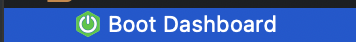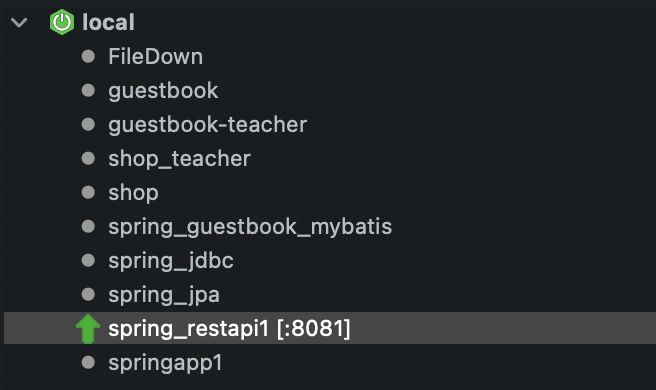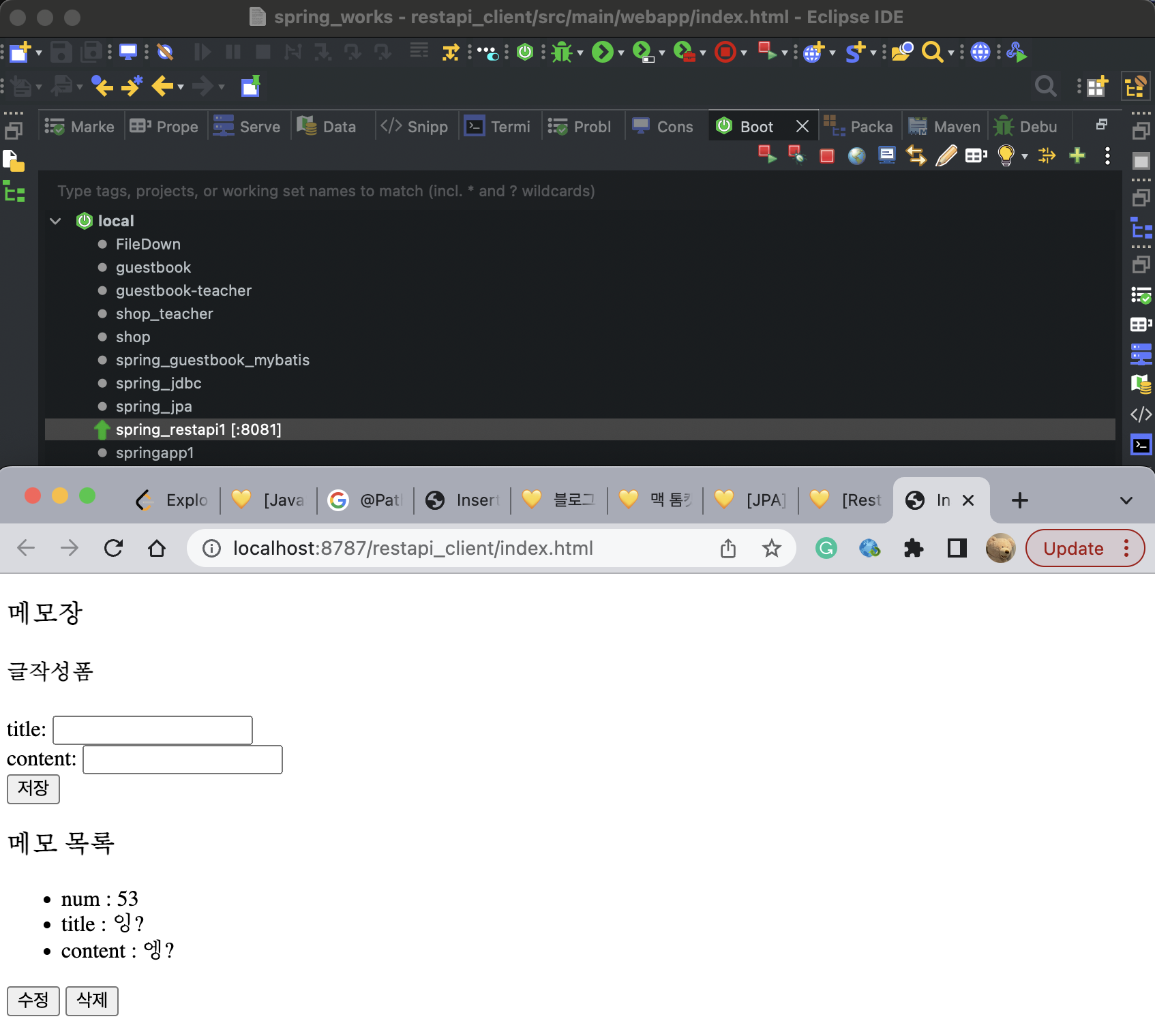백단 (java) -- Spring 프로젝트
앞단 (html) -- 다이나믹 웹 프로젝트
1. properties > Server > Runtime Environments > Add... > 톰캣9.0
(mac 은 Eclipse > Setting)
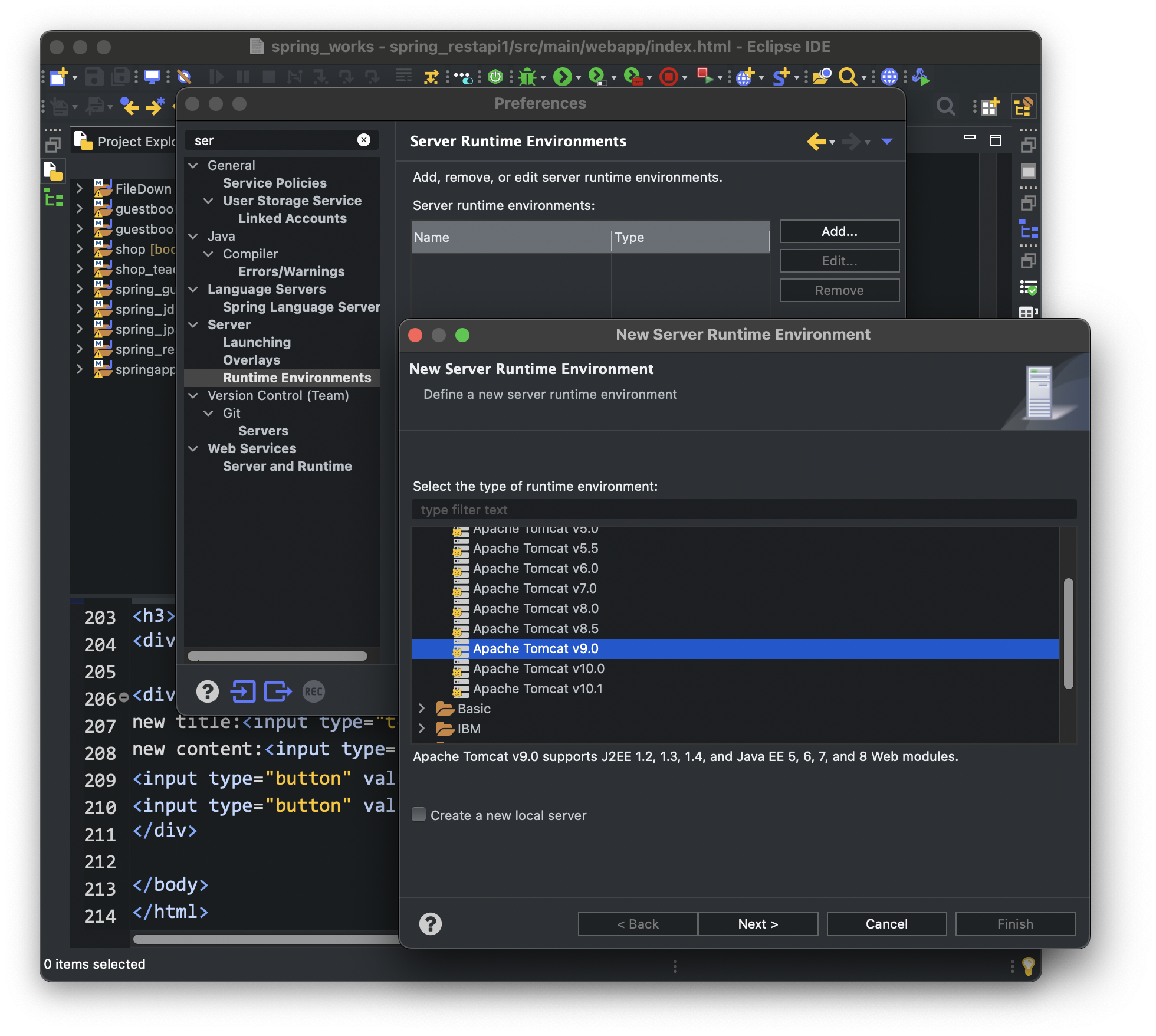
2. 톰캣 파일을 server 추가하기
command + shift + g 눌러서
/opt/homebrew/Cellar/tomcat@9/libexec

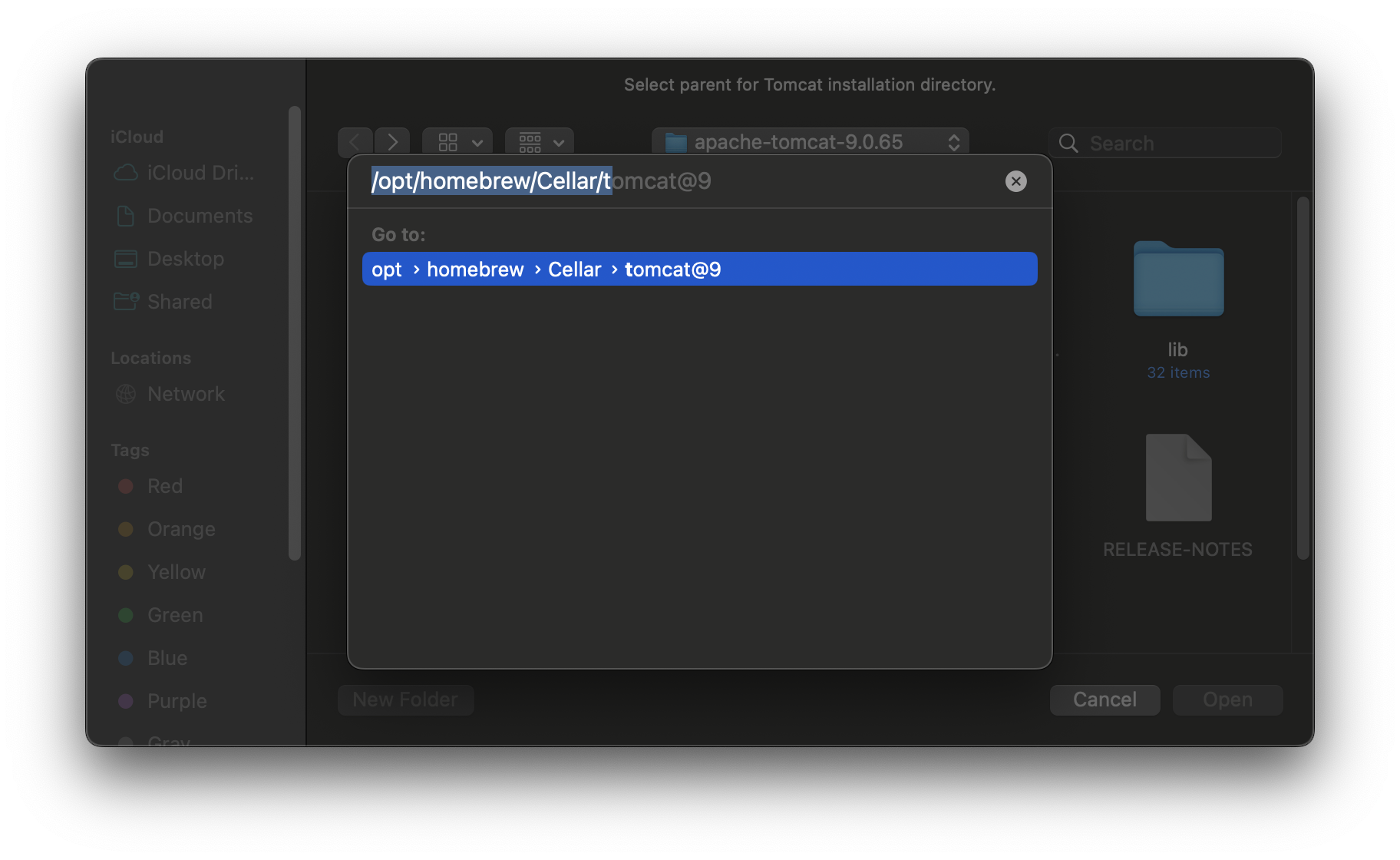
3. server.xml 의 63번째 줄에서 port 번호 안겹치게 바꾸기
# port
server.port=8081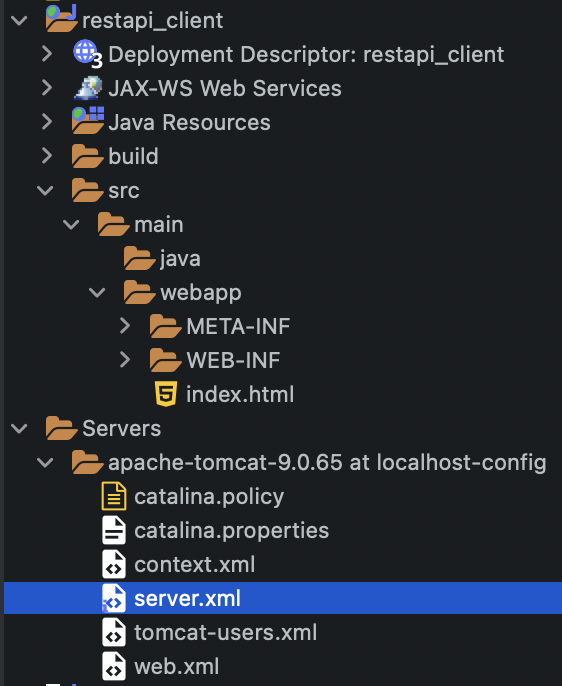
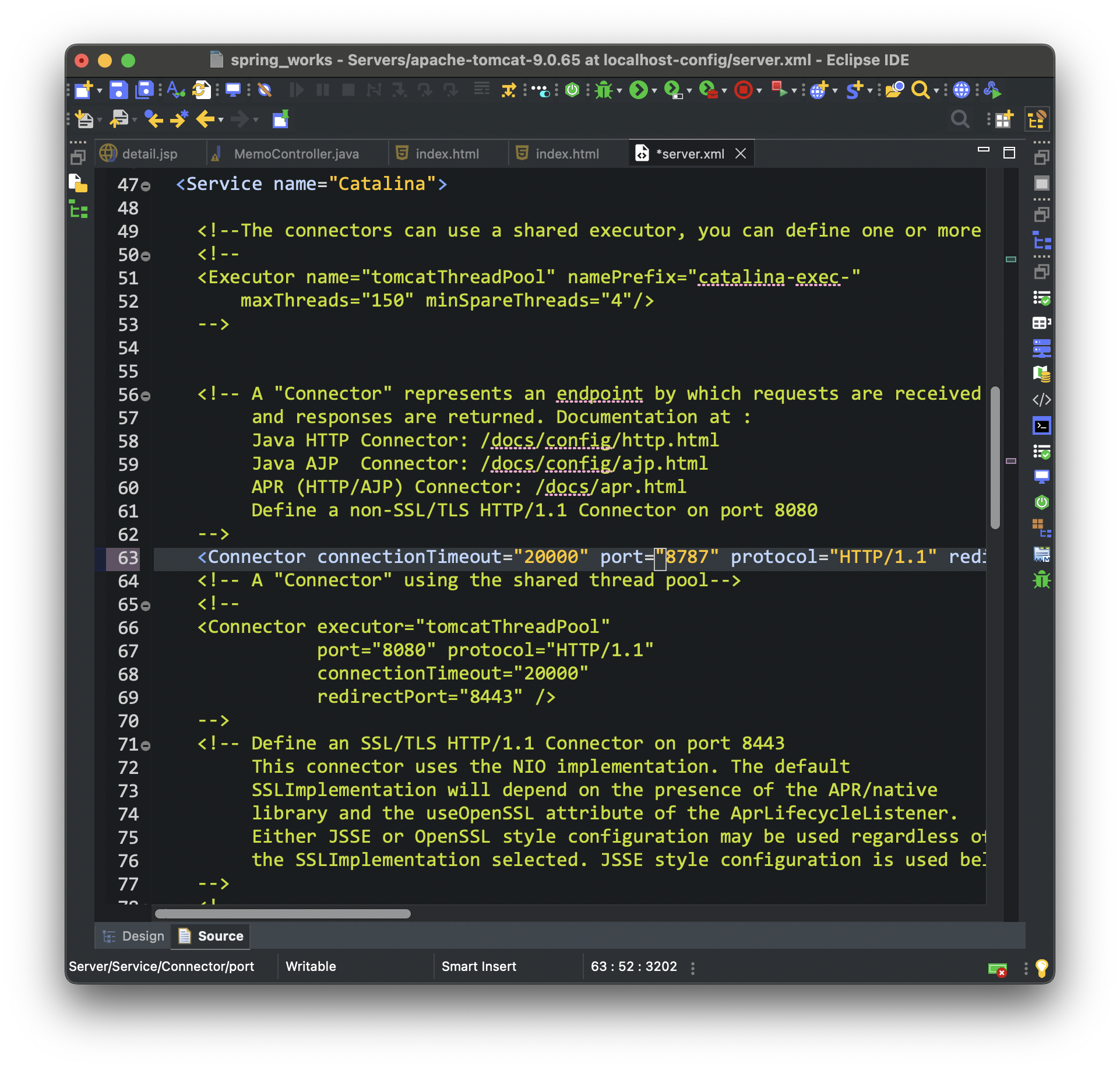
4. 앞단 파일에서 전송 url을 백단 프로젝트의 서버 주소로 바꾸기
- 백단 프로젝트에는 백 파일 (java)만 있고 ---> Boot Dashboard (application.properties 에 적은 포트) = 8081
- 앞단 프로젝트에는 html 만 있음 ---> Tomcat 포트 (server.xml 에서 바꾼 포트) = 8787
---- 앞단 프로젝트에 있는 html 에서 백으로 가는 ajax url 을 8081로 맞춰주기~~~